Asana and Trello are two leading solutions often featured on best project management software lists, and for good reason. Both tools include several critical features any project management software should have, including task management and simple team collaboration.
Although Asana and Trello are similar in their abilities to help tech teams manage projects, they’re a bit different in execution. We’ll compare and contrast these two tools based on key project management features. Note: for this comparison, we’ll focus primarily on the Premium versions of Asana and Trello, as they are recommended for team use.
SEE: Use our project manager hiring kit to find the best person to lead your project teams.
Jump to:
- What is Trello?
- What is Asana?
- Trello vs Asana: Comparison table
- Trello and Asana pricing
- Feature comparison: Trello vs Asana
- Trello pros and cons
- Asana pros and cons
- Review methodology
- Should your organization use Trello or Asana?
Trello vs Asana: Comparison table
| Features | Trello | Asana |
|---|---|---|
| Task dependencies | Integration required | Yes |
| Templates | Yes | Yes |
| Reporting | Integration required | Yes |
| Workflow automation | Yes | Yes |
| Third-party integrations | Yes | Yes |
| Free plan available | Yes | Yes |
| Free trial period | 14 days | 30 days |
| Premium plan price (billed annually) | $10 per user per month | $10.99 per user per month |
What is Trello?

Trello is a highly visual project management tool where key team projects take center stage. Using Trello, teams create kanban-style boards (much like old-school sticky notes) to see all of their current project components at a glance in one view, including current projects, upcoming projects and beyond.
For more information, read our full Trello review.
What is Asana?

Asana is a cloud-based project management software solution focused on task management and team collaboration. The key benefit of working with Asana is the ability to break down team goals into manageable projects and tasks while staying up to date on goal progress along the way.
For more information, read our full Asana review.
Trello and Asana pricing
Asana Premium and Trello Premium are very similar in price. Asana Premium costs $10.99 per user per month, billed annually, or $13.49 per user billed monthly. Trello Premium costs $10.00 per user per month, billed annually, or $12.50 per user billed monthly.
Both Trello and Asana also offer a free, entry-level option, which Asana categorizes as their package for small teams just getting started with project management. While Asana does not offer a pricing tier between its free-to-use tier and its Premium package, Trello does: the Trello Standard plan is $5 per user per month, billed annually, or $6 per user billed monthly.
Trello pricing
- Free: No cost for unlimited cards and up to 10 boards per Workspace.
- Standard: $5 per user per month, billed annually, or $6 per user billed monthly.
- Premium: $10 per user per month, billed annually, or $12.50 per user billed monthly.
- Enterprise: Between $7.38 and $17.50 per user per month, depending on the number of users. Teams with more than 5,000 users can contact Atlassian for custom pricing.
Asana pricing
- Basic: No cost for unlimited tasks, projects, messages, activity logs and file storage.
- Premium: $10.99 per user per month, billed annually, or $13.49 per user billed monthly.
- Business: $24.99 per user per month, billed annually, or $30.49 per user billed monthly.
- Enterprise: Contact Asana’s sales team for pricing information.
Feature comparison: Trello vs Asana
Task dependencies
Task dependencies are useful features for project managers, allowing them to define the sequence of tasks in a project plan and helping them identify resources and scheduling conflicts. Asana offers task dependency tools (Figure C), while this feature is missing in Trello. However, you can integrate Trello with third-party applications to get access to such tools.
Figure C

Reporting
Asana has more native reporting and analytics features compared to Trello. With Asana’s Premium plan, you can access the reporting dashboard to view data for various metrics, such as overdue tasks, upcoming projects and custom fields.
Trello has built-in reports, but it only offers basic functionality. You will need to integrate it with a third-party application to get access to a full range of reporting and analytics tools.
Project planning
Both Asana and Trello enable teams to effectively plan projects. However, there are some key differences. Namely, Trello focuses on kanban-style (Figure D) planning while Asana does not.
Figure D
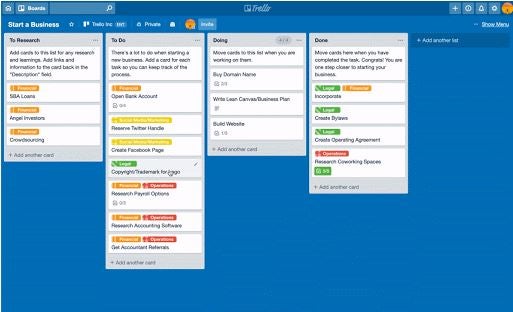
In Asana, each team has the ability to create new projects, a critical building block of the Asana workflow. Once a new project is created, tasks and subtasks can then be organized into separate sections. This enables teams to break projects down into specific stages or sequences, depending on their needs.
Premium Asana users can also view projects using four different modes: List, Board, Calendar and Timeline view. In the List view, tasks are simply displayed in a list based on priority, and in the Board view, teams can visualize tasks by stage. Perhaps the most functional view for project planning is the Timeline view, where tasks are displayed as a map, allowing teams to see a full snapshot of the project lifecycle.
In Trello, emphasis is placed on the Trello Board view, which is a kanban-style board. Many organizations that use this style of project planning gravitate toward Trello for this functionality alone. Each new project is broken down into a single board. Inside that board, teams can add specific tasks, known as cards.
Trello also offers Table, Calendar, Dashboard, Map and Timeline view options to Premium users. The Timeline view is a favorite option, which teams can use to see project progress. Drag-and-drop functionality inside the Timeline view simplifies the process of making changes to projects quickly.
Templates
Templates offer a quick and easy way to sidestep “analysis paralysis” and get projects underway with tested, effective workflow processes. Users of both Trello and Asana can create their own templates or find a variety of prefabricated configurations to employ.
Creating or finding Trello kanban-style templates is easy. Trello has a vast template library, covering pretty much every possible use case, and creating a template is easy via the sidebar menu. The sidebar menu also allows users to add co-creators and share internally or with the Trello community at large.
Among popular Trello template options is a template for a team health kanban board, which lets team members collaborate on physical and emotional health tracking; a blog content scheduling board; an order fulfillment template; a Lean Canvas board for simplifying business plans; and a remote team hub template for managing remote collaboration.
Starting at the Premium level, users can access Asana’s library of over 50 templates for commercial applications in areas like marketing, IT and product design. Like Trello, Asana also lets users create their own template or turn a board into a template through fairly straightforward menu options.
Integrations
A solid project management tool should offer third-party integrations to help teams connect their workflows. Luckily, both Asana and Trello offer a wide range of integrations to choose from. In Trello, these integrations are called Power-Ups.
Another great feature of both Trello and Asana is the ability to create apps and Power-Ups using application programming interfaces. For teams that need specific functions, the APIs offered through both Asana and Trello are a welcome option.
Trello pros and cons
Pros of Trello
- Simple to use.
- Impressive mobile app.
- Free plan offers more functionality compared to competitors.
- Robust automation features.
Cons of Trello
- Limited reporting tools.
- Not ideal for handling multiple or complex projects.
- Relies too heavily on Kanban boards.
Asana pros and cons
Pros of Asana
- Loaded with features.
- Extensive list of integrations.
- Agile and Scrum support.
- Organized and intuitive user interface.
Cons of Asana
- Advanced security tools are only available in the Enterprise plan.
- Mobile app experience needs improvement.
- Limited time tracking.
Review methodology
For this Trello vs Asana comparison, we completed a detailed, hands-on analysis of the software. Our review methodology included checking each tool’s ease of use, feature set, pricing and other parameters. We also looked at user reviews and testimonials and reviewed feature specifications on the Asana and Trello websites.
Should your organization use Trello or Asana?
The choice between Asana or Trello comes down to specific team needs. For smaller teams that are looking for a simple, visual, kanban-style of project management, Trello might be a good fit. However, for larger teams that need more niche features, such as task dependencies, Asana might be a better fit.








