-
Asana: Best for remote teams
-
monday work management: Best for scalability
-
Todoist: Best for simple task management
-
Trello: Best for beginners
-
ClickUp: Best for growing businesses
-
MeisterTask: Best for Agile users
-
Any.do: Best for mobile use
-
Things 3: Best for Mac users
Task or project management software is more than just a to-do list. You can use it to set deadlines, track progress, delegate subtasks and much more. However, with so many task management software options on the market, it can be challenging to pick the right one for your business.
In this guide, you will find a compiled list of top task management software for 2023. We have also shared our methodology, highlighting the parameters we used for compiling this list. Throughout this buyer’s guide, you will get to learn about key features to look for in task management software, so you can pick a tool that is the right fit for your business.
Task management software: Comparison table
Here is how the top task management software solutions compare in terms of core features.
| Free plan | Mobile app | Time tracking | Calendar view | Starting price for paid plans | |
|---|---|---|---|---|---|
| Asana | Yes | Yes | Yes | Yes | $10.99 per user per month, billed annually |
| monday work management | Yes | Yes | Yes | Yes | $8.00 per user per month, billed annually |
| Todoist | Yes | Yes | Yes | Yes | $4.00 per month, billed annually |
| Trello | Yes | Yes | No | Yes | $5.00 per user per month, billed annually |
| ClickUp | Yes | Yes | Yes | Yes | $5.00 per user per month, billed annually |
| MeisterTask | Yes | Yes | Yes | Yes | $11.99 per month, billed annually |
| Any.do | Yes | iOS only | No | Yes | $3.00 per month, billed annually |
| Things 3 | No | iOS only | No | No | $9.99 to $49.99 (one-time purchase) |
Jump to:
- Key features of task management software
- Benefits of working with task management software
- Methodology
- How do I choose the best task management software for my business?
Asana: Best for remote teams

Asana is a complete task management solution that offers a variety of features, including ready-made project templates, reporting dashboards and automation. You can even integrate it with your tech stack to streamline your business operations. Some of the top features in Asana focus on security and privacy to help businesses keep their data safe. The scalability offered by Asana makes it ideal for companies of all sizes, including enterprises. It can also be used as a project portfolio management tool.
Pricing
- Basic: $0.
- Premium: $10.99 per user per month, billed annually, or $13.49 per user billed monthly.
- Business: $24.99 per user per month, billed annually, or $30.49 per user billed monthly.
- Enterprise: Contact sales for a custom quote.
Standout features
- Extensive integrations: Integrations with popular third-party apps, such as Zoom, Salesforce, Dropbox, Slack and Tableau extend Asana’s functionality.
- Organized user interface: Beginners will find it easy to start using Asana’s simple dashboard, while more experienced users will appreciate quick access to advanced features and customization tools.
- Multiple views: Asana offers a wide range of project views, including tasks, calendars and lists.
Pros
- Powerful integrations.
- Support for Agile and Scrum.
- Excellent team collaboration tools.
Cons
- Limited mobile app functionality.
- Time tracking features need improvement.
- Does not support the assignment of individual tasks to multiple users.
For more information, read the full Asana review.
monday work management: Best for scalability

monday.com is one of the most popular task management software options on the market. With five pricing plans and feature sets, monday.com is highly flexible. It also offers plenty of automated workflow tools. monday’s visualization tools include maps, kanban boards, calendars and timelines. However, some of these views are only available in paid plans.
Pricing
- Free: $0.
- Basic: $8 per user per month, billed annually, or $10 per user billed monthly.
- Standard: $10 per user per month, billed annually, or $12 per user billed monthly.
- Pro: $16 per user per month, billed annually, or $20 per user billed monthly.
- Enterprise: Contact sales for a custom quote.
Standout features
- Project automation: monday.com’s code-free automation tools allow users to save time on manually updating workflows, status updates and due date alerts so they can focus on tasks that require more personal attention.
- Built-in time tracking tools: monday.com offers built-in time tracking tools for both desktop and mobile versions, which several competitors are missing.
- Project data visualization: You can view project data in different formats, including boards, lists and charts.
Pros
- Unlimited documents for all plans.
- Outstanding tracking features for tasks.
- Highly customizable.
Cons
- Expensive.
- Time tracking is only available in high-tier plans.
For more information, read the full monday.com Work OS review.
Todoist: Best for simple task management

If you are looking for simple task management and productivity software, you should consider using Todoist. It is designed with a clean and intuitive interface, making it easier for users to create tasks, assign them to users, set up priorities and use tracking tools to check progress. Todoist also offers a feature to invite non-users, such as clients, to collaborate on tasks.
Pricing
- Free: $0
- Pro: $4 per month, billed annually, or $5 billed monthly.
- Business: $6 per user per month, billed annually, or $8 per user billed monthly. This is the only plan that is designed for more than one user.
Standout features
- Priority levels: Todoist allows users to set up priority levels for different tasks, and it highlights the day’s highest priority tasks.
- Personalized views: Users can personalize their views with labels, filters and themes and connect with emails and calendars to centralize their work in one place.
- Role assignments: You can assign tasks or subtasks to specific team members so everyone is aligned on their roles and responsibilities for the project.
Pros
- Automatic syncing.
- User-friendly.
- Non-users can view and collaborate on tasks.
Cons
- Limited views.
- User roles are only available in the paid plans.
- Missing advanced features, such as reporting and analytics.
See how Todoist compares with Asana and Trello.
Trello: Best for beginners

Trello is a web-based task management and collaboration software solution. The tool’s layout features cards, boards and lists, which can be customized according to user preferences. Its responsive web design is optimized for tablets, smartphones and desktops. In addition, users can configure notification settings according to their needs.
Pricing
- Free: $0.
- Standard: $5 per user per month, billed annually, or $6 per user billed monthly.
- Premium: $10 per user per month, billed annually, or $12.50 per user billed monthly.
- Enterprise: Between $7.38 and $17.50 per user per month, depending on user count.
Standout features
- Kanban boards: Trello makes it easy to manage tasks through its kanban boards, with cards and lists providing a visual interface that is easy to use for beginners.
- Templates: Users can make their lives easier and save time using built-in templates for task management.
- Butler automation: Trello’s Butler feature offers several automation capabilities; for example, users can create commands and rules to minimize repetitive or redundant work.
Pros
- Advanced features are available in the free version.
- Real-time updates.
- Client-access tools.
Cons
- Limited size for attachments.
- Not suited for larger or more complex projects.
- No native time tracking.
See how Trello compares with Jira and Wrike.
ClickUp: Best for growing businesses

ClickUp is a cloud-based task management solution suitable for businesses of all sizes. It offers task automation, custom field data and task assignment features. Using ClickUp, users can customize tasks based on priority. The activity stream updates the status of tasks in real time. Users can also set up notifications for specific tasks.
Pricing
- Free Forever: $0.
- Unlimited: $5 per user per month, billed annually, or $9 per user billed monthly.
- Business: $12 per user per month, billed annually, or $19 per user billed monthly.
- Business Plus: $19 per user per month, billed annually, or $29 per user billed monthly.
- Enterprise: Contact sales for custom pricing.
Standout features
- Task customization: ClickUp allows users to customize tasks by creating custom fields or editing priority settings. Customization tools help users to create task descriptions, add comments, format text and more.
- ClickApps template library: ClickApps offers a variety of ready-to-use templates created by the ClickUp community. Users can even create and duplicate frequently used templates, applying them to tasks and subtasks.
- Time management: Users can set start and due times, schedule events, manage resource allocation, sync calendars and complete other useful time management tasks.
Pros
- Unlimited users on all plans.
- Team chatting tools.
- Suitable for solo users and teams.
Cons
- The interface feels clunky.
- Limited automations per month.
For more information, read the full ClickUp review.
MeisterTask: Best for Agile users

MeisterTask is a popular open-source project management solution with an easy-to-use interface. It’s ideally suited for users looking to organize, plan and execute simple tasks. The flexibility offered by MeisterTask makes it suitable for different use cases, from small personal tasks to large and complex projects.
Pricing
- Basic: $0 for up to three projects.
- Pro: $11.99 per month, billed annually, or $14.49 billed monthly.
- Business: $23.99 per month, billed annually, or $28.99 billed monthly.
- Enterprise: Contact sales for custom pricing.
Standout features
- Customizable dashboards: Users can choose to customize dashboards according to their needs. Users can also customize time tracking information, create a personal checklist and configure notifications.
- Multiple checklists: You can create multiple checklists for each part of the task. This makes it easier to manage larger and more complex tasks.
- Task tags: Organize tasks by tagging them based on client, priority or category.
Pros
- Impressive free plan.
- Open source.
- User-friendly interface.
Cons
- Limited reporting tools.
- Few integrations.
Any.do: Best for mobile use

Any.do is a list-based task management app. The app is available on the web and has a desktop app, but the best experience is offered on mobile. Using Any.do, you can review your daily tasks and even delegate tasks to other users. Any.do is ideal for users who want a simple task management tool with a clean and organized user interface.
Pricing
- Personal: $0 for limited features.
- Premium: $3 per month, billed annually.
- Teams: $5 per user per month, billed annually. This is the only plan that is designed for more than one user.
Standout features
- Location-based reminders: When you get close to the location of where you need to complete a task, Any.do will send you a reminder. Not surprisingly, this tool is available on the mobile app.
- Any.do Moment: This is the signature feature of Any.do. Using this tool, you can accept tasks assigned to you, postpone them to a later date or delegate them to teammates.
- Focus mode: When you enter Focus Mode, you can set the amount of time you want to focus on completing a task. The timer is visible on the screen; you can even turn on in-app white noise while you are in Focus mode.
Pros
- Outstanding mobile app.
- Sleek and fast interface.
- Decently priced upgrades.
Cons
- Restrictive free version.
- Not suited for complex tasks or projects.
Things 3: Best for Mac users

Things 3 is popular with Mac users looking for a task management app with an uncluttered design and simple pricing. Along with its visually stunning interface, you get plenty of functionality, including collaboration tools and location-based reminders. However, there are a few drawbacks to Things 3: there is no free version, and availability is limited to Apple products.
Pricing
No free version is available. This is how the product is priced, depending on which device you are using:
- Things for Mac: One-time purchase of $49.99.
- Things for iPhone: One-time purchase of $9.99.
- Things for iPad: One-time purchase of $19.99.
Standout features
- Widgets and shortcuts: You can personalize the experience by creating home screen widgets and shortcuts. There is also an option to connect your calendar with your teammates’ schedules.
- Reminders: You can set reminders for tasks based on time, location and other parameters.
- Headers and tags: Users can categorize tasks into different headers; additionally, they can add tags to keep their lists organized and add some context to tasks.
Pros
- One-time purchase.
- Uncluttered user interface.
Cons
- No free version.
- Only available for Apple products and users.
- No web app.
Key features of task management software
Automation
Automation features in task management software (Figure A) allow users to save time and energy on repetitive, time-consuming or redundant tasks. Another benefit of automating tasks is that errors are reduced. While most task management software offers automation, some automations are more customizable than others.
Figure A
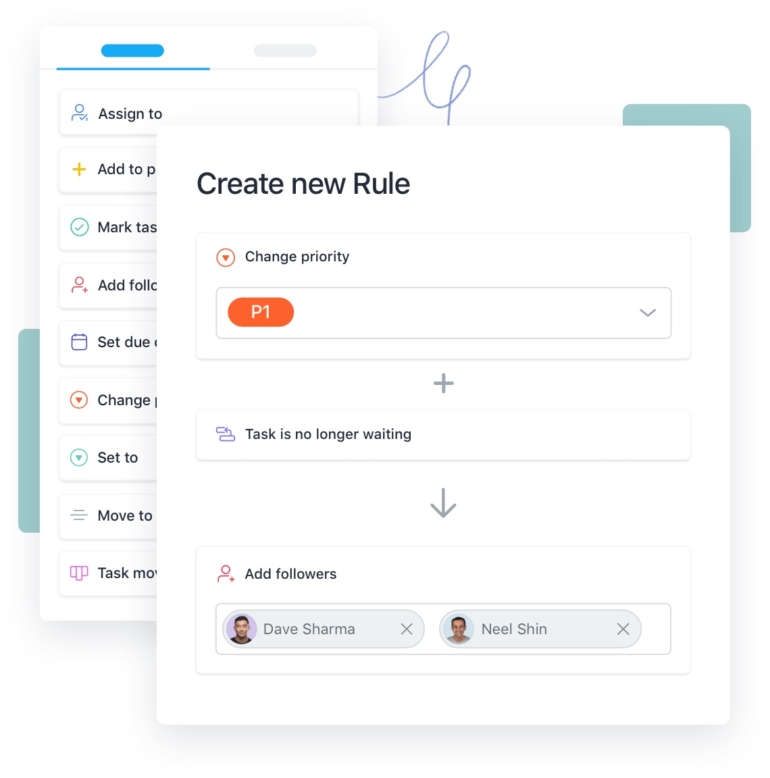
Collaboration
One of the major advantages of using task management software is it provides some structure to team collaboration. Users can receive information and share updates with their coworkers and managers. This could be done via a real-time chat feature or other tools.
Time tracking
Built-in time tracking tools (Figure B) allow users to stay on top of task schedules, track billable and non-billable hours, and forecast any hurdles to task completion.
Figure B
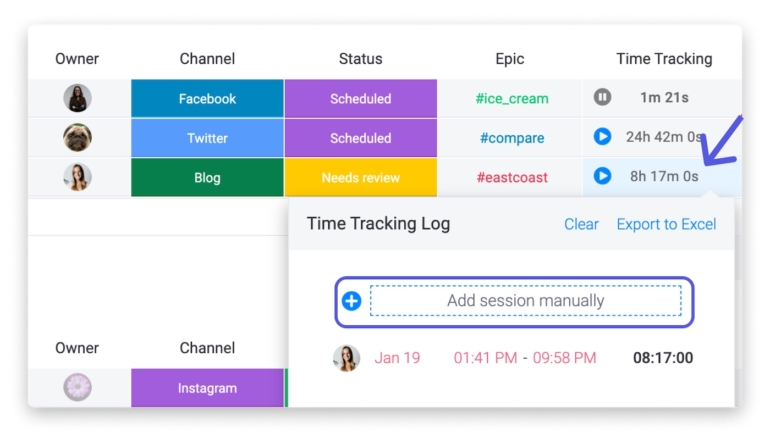
Views
With top task management software, you get a variety of views (Figure C), such as lists, cards and kanban boards. Different views provide effective and simple layouts for each stage of the task.
Figure C
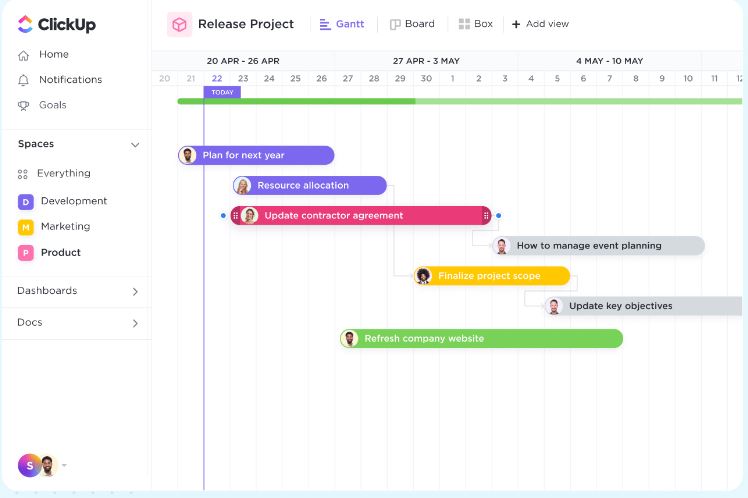
Benefits of working with task management software
Task management software is becoming increasingly popular, as it helps teams and individuals stay organized and on schedule to complete their tasks. Here are some of the top benefits of using task management software:
- More mental bandwidth: With task management software, users can focus on other aspects of their work. Automatic notifications and reminders ensure users don’t have to stress about missed deadlines.
- Time savings: Forgotten tasks and unclear expectations can often lead to extra work, eating away at your valuable time. With task management software, you keep your to-do list organized so you can stay on top of your schedule to get work done.
- Improved processes: Certain task management software features, such as milestones and Gantt charts, help users monitor progress to determine if they are on track to finish their tasks or whether they need to adjust their working plans.
- Better visibility: Teams benefit from using task management software by gaining better visibility and trust. Users can track the progress of tasks assigned to other teammates and their participation toward team goals.
Methodology
To determine the best task management tools, we researched an extensive collection of task management tools. We reviewed expert insights, customer reviews, software specifications, pricing structure, third-party integrations, unique features and several other metrics to compile this list of top task management software for 2023.
How do I choose the best task management software for my business?
Whether you are a large enterprise or solo user, you could benefit from task management software, as it provides the structure to organize, assign and track tasks. When choosing the right task management tool, you need to consider what problem you are looking to solve and how the software helps you solve that problem.
Some of the most important things to consider include the quality of the user interface, collaboration features, pricing structure and unique features. If your working model requires you to share tasks or projects with clients, choose software that offers these features. Keep in mind that not all task management software allows you to share tasks with non-users like clients or guests.
The user interface must also be intuitive so your team doesn’t face a steep learning curve. Most task management software offers a kanban-style dashboard; however, some solutions are based on a spreadsheet model. You must also consider whether you want a web or cloud-based system or an on-premises version.
While top task management software should offer basic features such as project views and subtasks, you’ll also want to assess each tool’s unique features. Unique features could include two-factor authentication, real-time collaboration, task dependencies or any particular feature that is a must-have for your business.
Lastly, you want to consider the price point. Ideally, you want to test the software before you make the decision, so if there is a free version or free trial available, you should take advantage of that opportunity. Most free task management software lacks advanced features, but you will still be able to get a feel for the user interface and the tool’s core functions.








